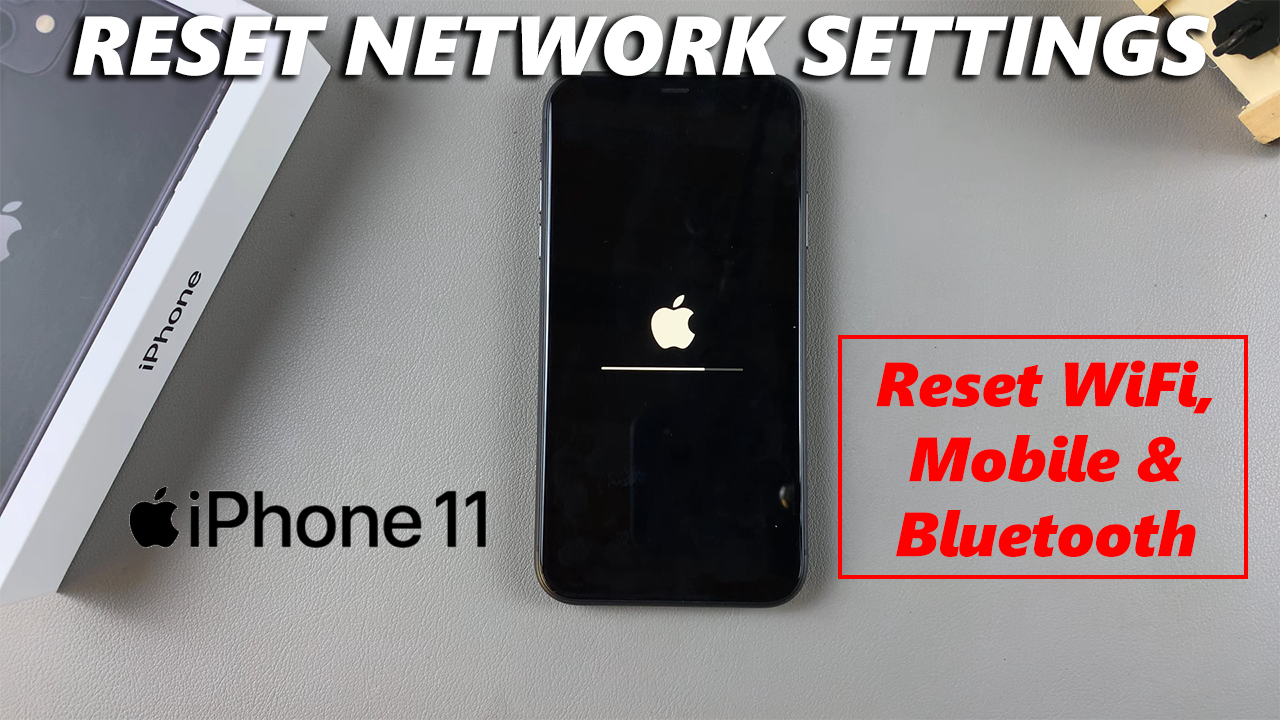The era of the digital world has brought mobile gaming into much prominence in everyday life, as an interesting manner of unwinding and keeping in touch with one’s friends. Among those games that were listed, FC Mobile is the one. Be in the center of this football game: manage your team, compete with friends, and get that real football feeling right on your device. Be it a veteran, a new gamer, or a new mobile gamer, FC Mobile installation on an iPhone 11 is pretty easy and will get you into the game before you know it. We will be…
Popular Posts
-
-
The iPhone 11 is known for great performance, design, and powerful battery life. However, it is normal for any rechargeable device to deteriorate over time, reducing not only the life of the phone but also its performance. Maintaining good battery health ensures your device keeps up a smooth run and performs your day-to-day tasks without hanging or slowing down abruptly. Apple has equipped the iPhone 11 with the ability to check battery health which will show the real condition of your battery. By using battery health, you can understand how much capacity your battery has retained from new one, whether…
-
The iPhone 11 is a great device, capable of many tasks and functions with ease and efficiency. However, sometimes your batteries can run low, and your device automatically enables Low Power Mode. This feature is designed for emergencies and temporarily reduces activities running in the background, plus optimizes performance so that the battery can last a little longer. Although Low Power Mode does a good job when your battery is running out, it reduces various capabilities such as fetching mail, refreshing background apps, and visual effects. And that may be a reason for rather poor impressions about an iPhone. If…
-
A good network is crucial for seamless communication, streaming, and browsing in today’s connected world. But even high-end devices such as the iPhone 11 may sometimes have issues with the network. Whether it is dropped Wi-Fi connections, slow cellular data speeds, or perhaps problems in pairing up Bluetooth, these can be frustrating to deal with and quite disruptive to one’s daily routine. These are the kinds of situations where a network settings restart on your iPhone 11 would often work very well. It refreshes all network settings to their default state without touching your data, such as photos, apps, or…
-
One of the most important features that go into the general performance and longevity of an iPhone is its battery life. Over time, it’s eventually going to degrade like any other battery; it just won’t hold a charge as good as it did when it was new. Of course, this is the normal process for aging batteries, but you can be proactive to slow down this process. Optimized Battery Charging learns your daily charging habits and tries to prevent the battery from sitting for extended periods at 100%. If you plug your phone in every night, for example, the feature…
-
How To Disable Location Services On iPhone 11 David Frank October 16, 2024 Location services on the iPhone 11 enable various applications and system features to know where your device is to provide personalized services for things such as navigation, giving you the weather update of your current area, or setting reminders, which can be location-based. Yet these features have some very valid reasons for turning them off completely. Turning off location services can protect your privacy and prevent applications from knowing where you are at every turn. Even, they contribute to prolonging the battery life of your device. If…
-
Video: How To Lock Apps On iPhone 11 A while back, Apple came through with a built-in way to lock your apps. Whatever model of iPhone you have, as long as it’s running iOS 18, you’re good to go. This means that you can also update any previous iPhone (iPhone X or later) to iOS 18, and use Face ID or a passcode to lock your apps. In this article, we’ll explore how you can lock apps on your iPhone 11, using Face ID or a passcode. You no longer need shortcuts or workarounds to create locks for your apps…
-
Video: How To Disable Passcode On iPhone 11 The passcode on your iPhone 11 is a key security feature, designed to protect your data and ensure that only you have access to your phone. However, there may be times when you find it more convenient to disable this feature. If you’re tired of constantly entering your passcode or simply don’t feel the need for it anymore, this article will guide you through the process to disable the passcode on your iPhone 11. However, it’s important to note that by turning off the passcode, your phone becomes more vulnerable to unauthorized…
-
Video: How To Turn ON Low Power Mode On iPhone 11 Low Power Mode is a feature introduced in iOS 9 that reduces power consumption when your battery dips below 20%, although you can turn it on manually at any time. It temporarily disables or limits certain functions and background tasks on your iPhone to save battery power. If you’re trying to stretch your iPhone 11’s battery life, enabling Low Power Mode is one of the simplest and most effective ways to keep your device running longer. If you’re out for the day without access to a charger or you…
-
Video: How To Delete Wallpaper On iPhone 11 Your iPhone’s wallpaper is one of the most visible features, and changing it can freshen up the look of your phone. However, if you’ve set multiple wallpapers or just want to delete a custom one, you might be wondering how to do it. In this guide, we’ll walk you through the simple steps to delete a wallpaper on your i\phone 11. These instructions will apply to any other iPhone models as well. If you’re no longer fond of the design or photo you used, you may want to clear out custom wallpapers…